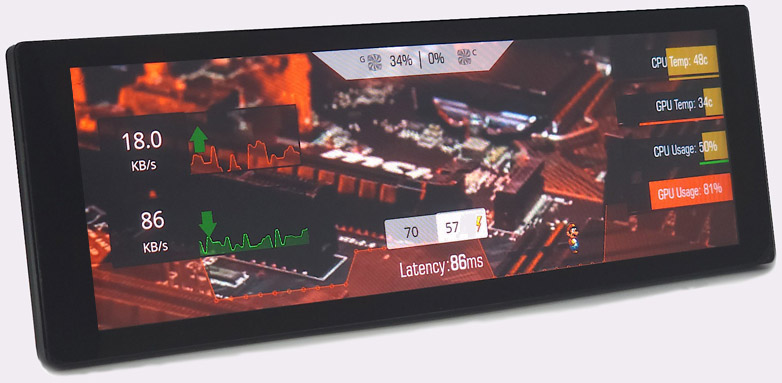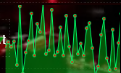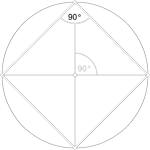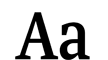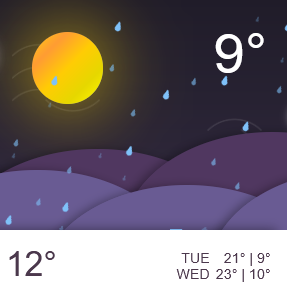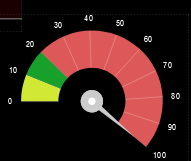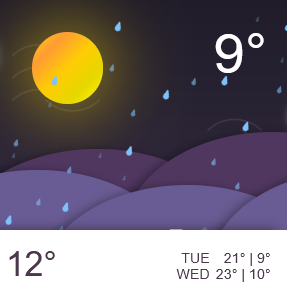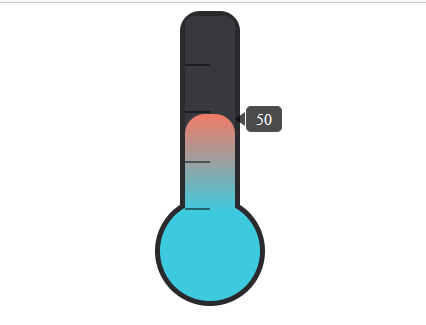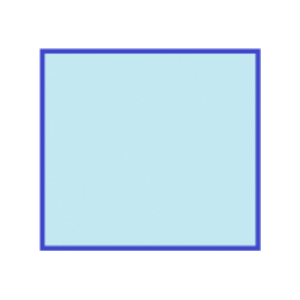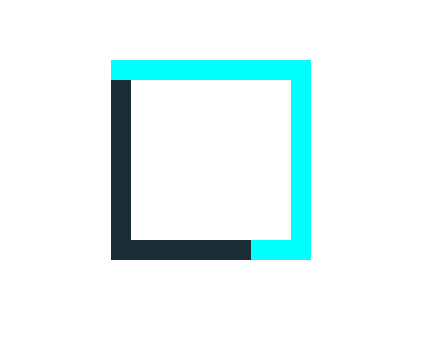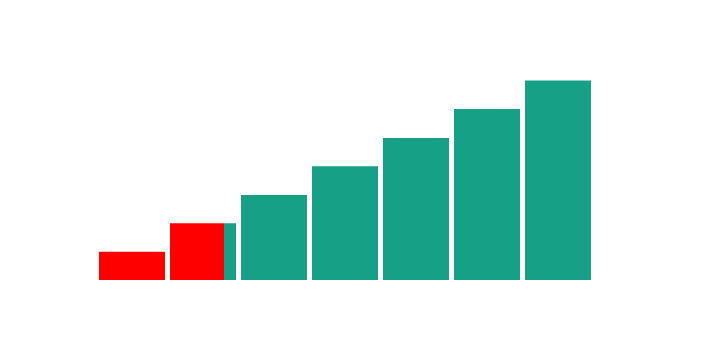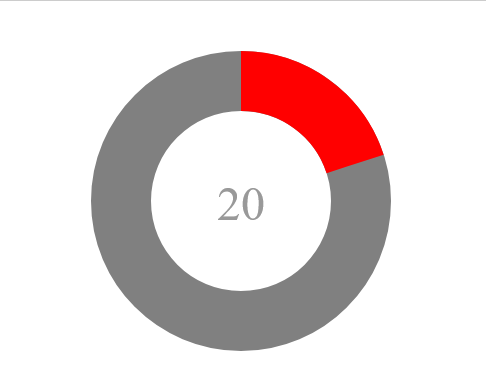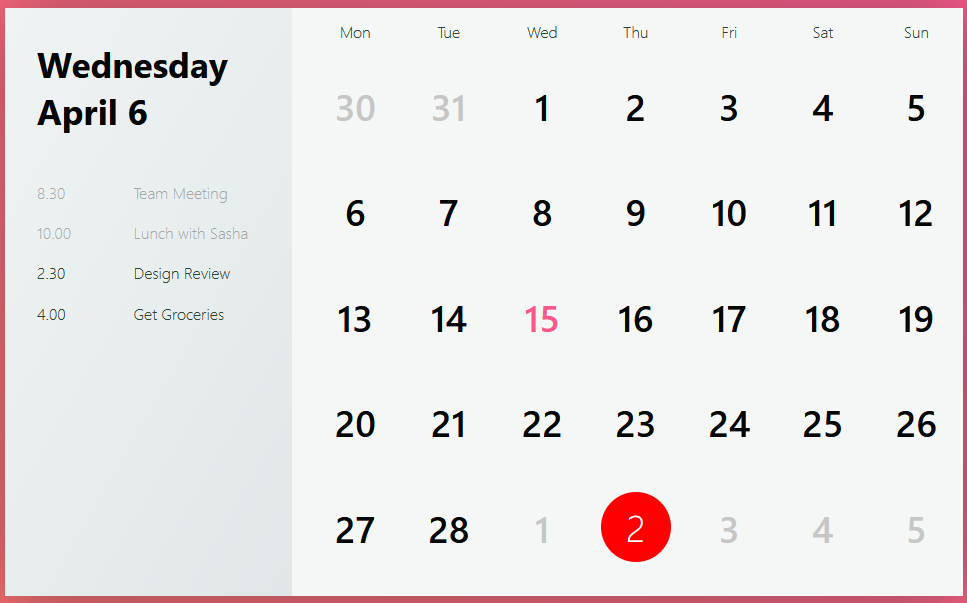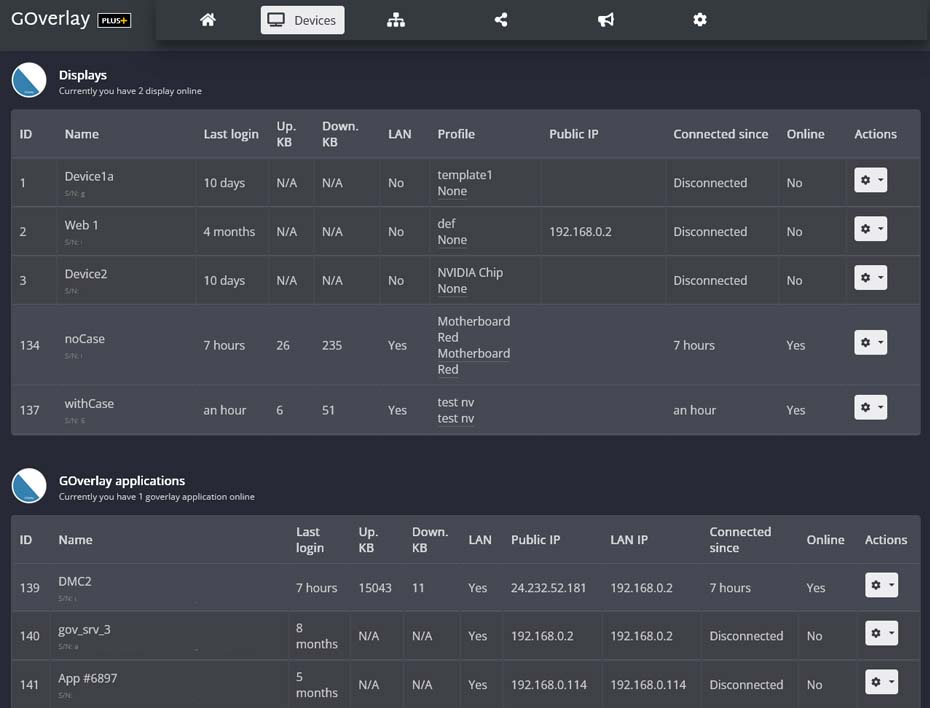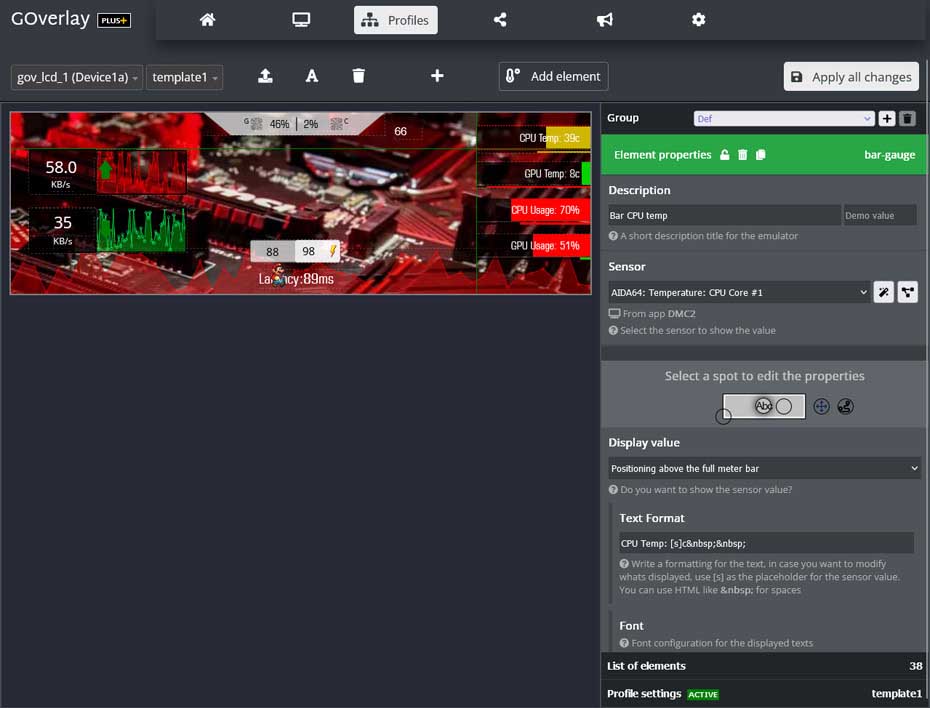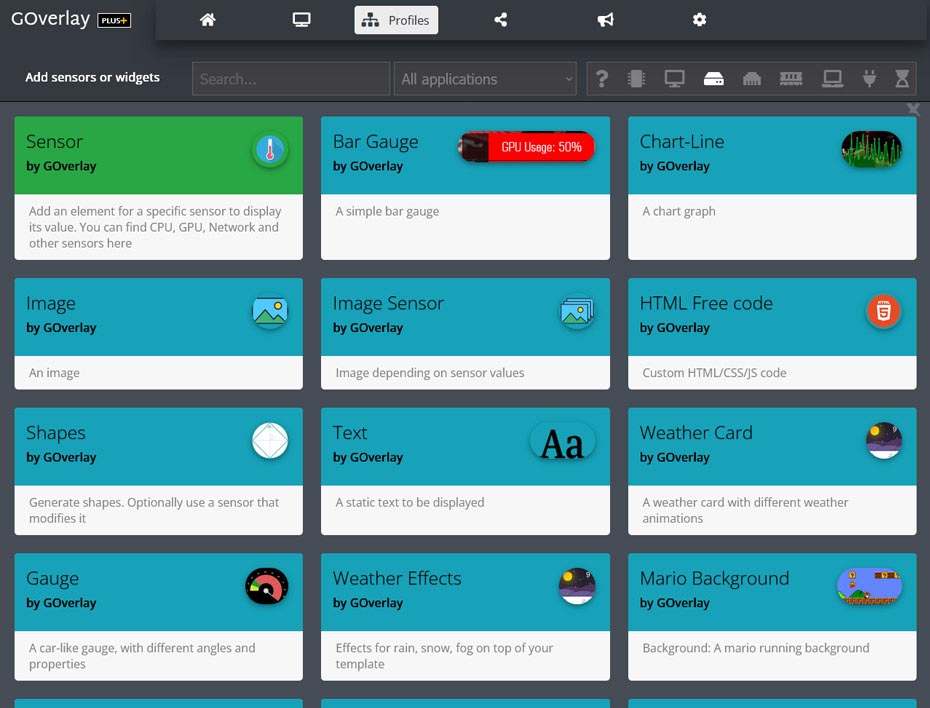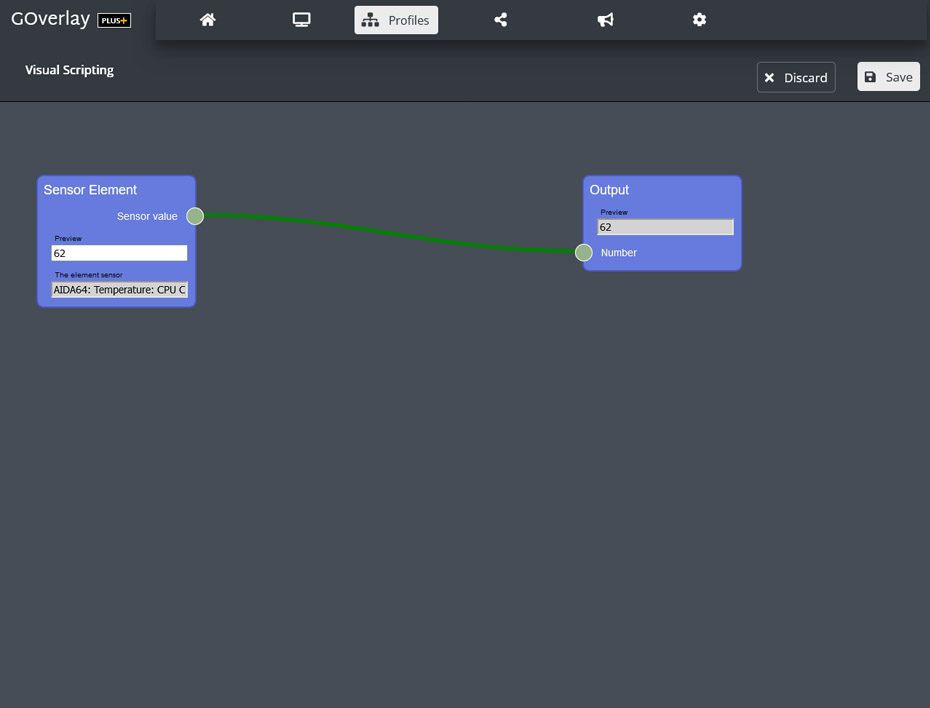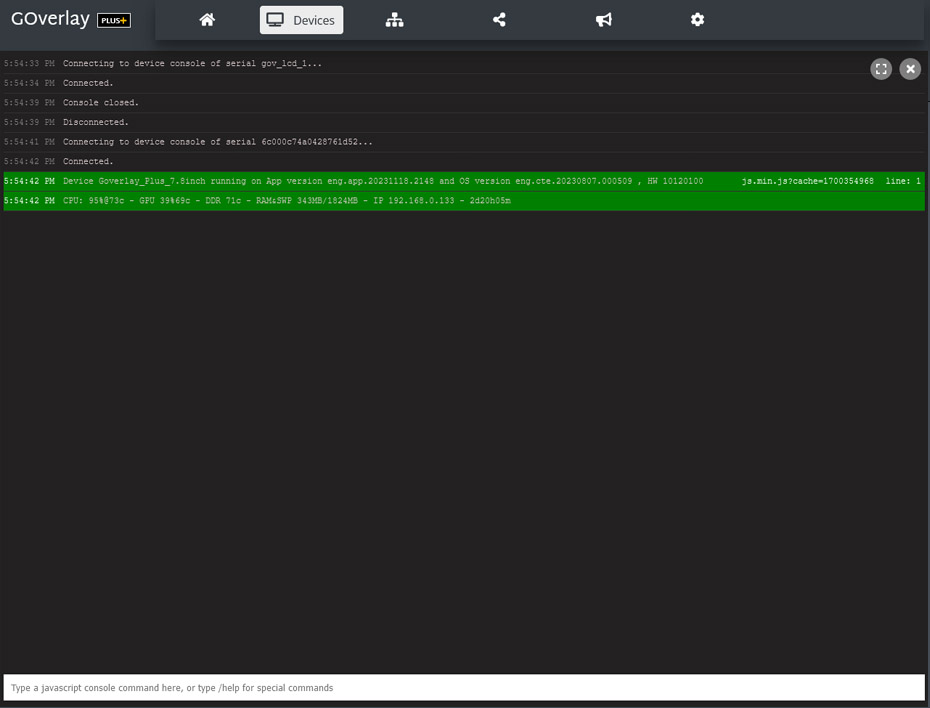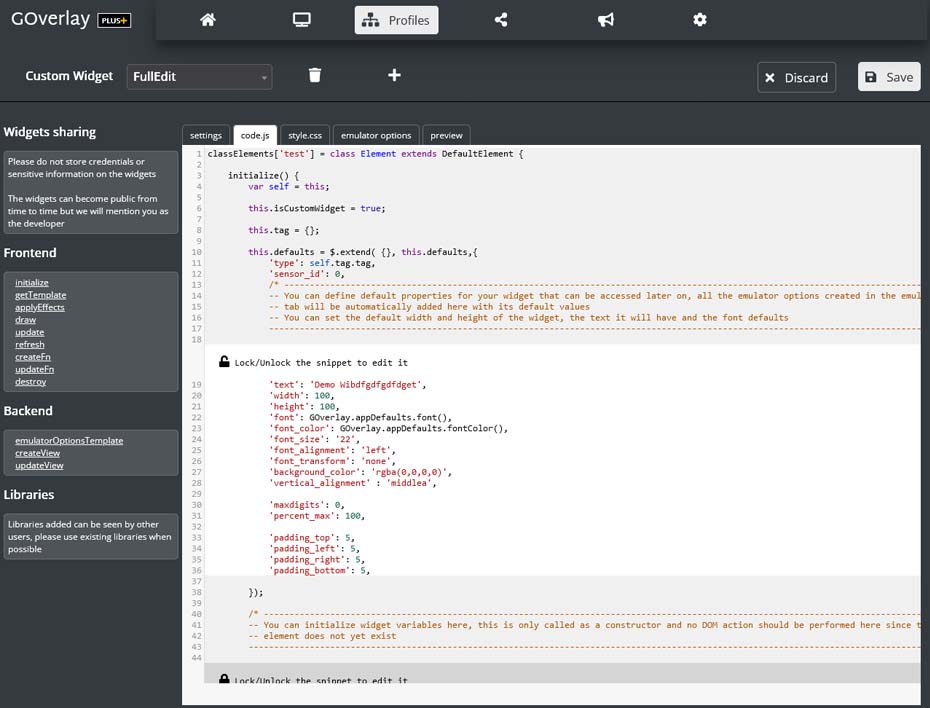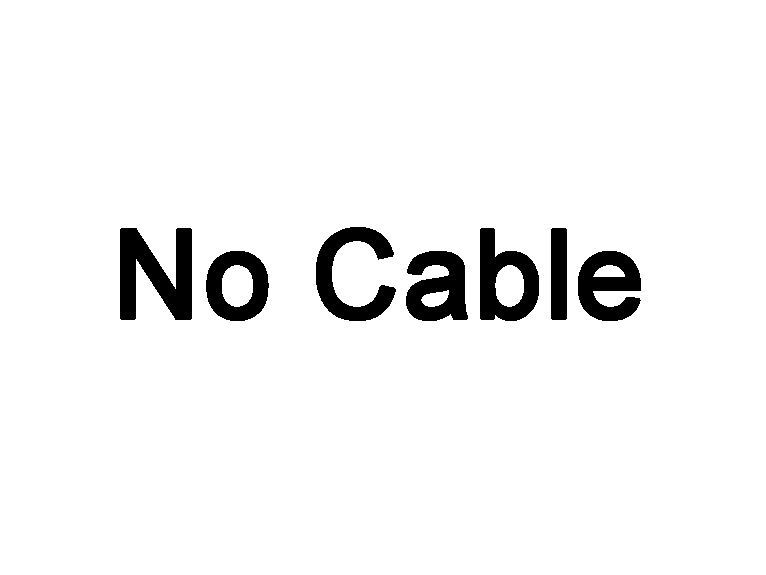Your Design, Your Way
Customize your device, giving it a touch that's uniquely yours
Unleash your creativity and make your device truly one-of-a-kind. With our robust tools, you have the power to rearrange elements, adjust sizes, play with colors, and more.
Not into creating designs from scratch? No problem. Kick back and choose from our curated themes for a hassle-free experience from our shared themes section, where our vibrant community loves to showcase their incredible creations.
While we do provide default templates so you can use your device out-of-the-box, our main goal is to allow you to customize it as you desire and thats why we developed tools for you to use.
We provide you with the tools to do from shapes drawing (rectangles, circles, lines, etc) to the use of images as "sprites" to generate a rich envoirement in your display, as well of sensors to use with OpenHardwareMonitor, which is integrated in our app, so out of the box, you can have temperature, usage, fans, disks and audio information.
If this is not enough, we also provide the option to develop your own plugins to unleash the full potential of our device.