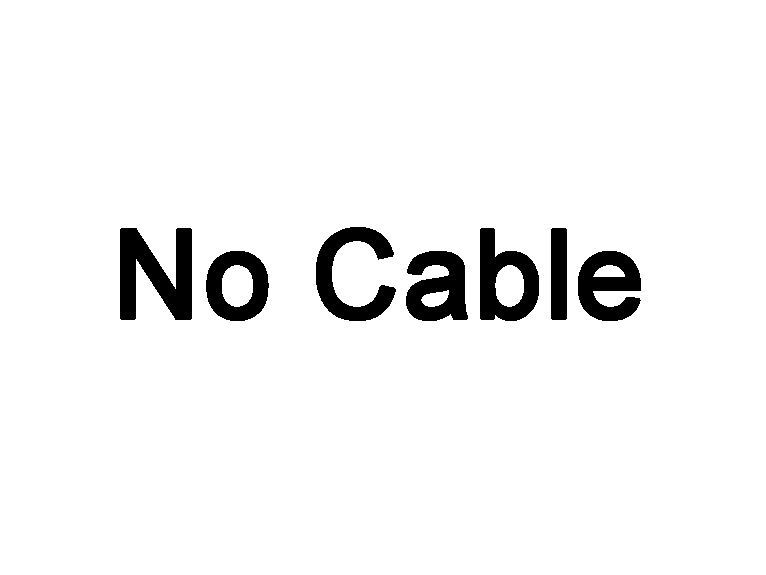Personalize your device, make it your own
With "LCDSysInfo for GOverlay" version 3.5'' you can display your GOverlay information in the LCD with a even bigger screen and more powerful tools.
GOverlay provides a lot of customization on how to display your screen.
You have 5 default designs to use or you can create your owns, by using your own Fonts, Images and sensors, or you can download the ones the community has created.

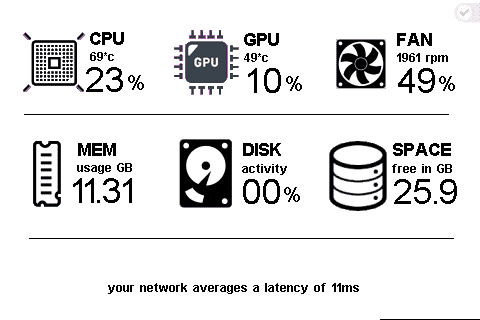


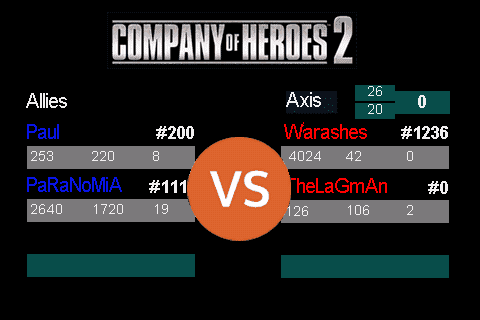

The Hardware
- LCD: 3.5inch TFT LCD, resolution 480x320, 262k colours
- micro USB compliant connection (cable not included)
- Flash memory 8Mb for storing images and fonts
- PWM backlight control
- Black color ABS case
- Adjustable stand allows for different angles
- Support Windows XP, Vista, Windows 7, 8 and 10. 32&64 bit
- Easy to mod to put embeeded in other components
- Dimension: 102mmx70mmx14mm (without stand)
Purchase our newer version LCDSysInfo PLUS
Easier to manage
We have developed some features from the ground up to work with our new device, because ease of use is important.
- Multi Copy elements: Paste them in other profiles, and move them around in groups
- Improved file uploads: Just pick the file and upload it, as if it were a folder, then you can just pick it whenever you need it. No need to do anything else.
- More graphics elements: Triangles, circles, lines, bar graphs, growing bar graphs, plot graphs, sliders, gauges, etc.
- Generate fonts: Only a couple of clicks away! Just pick them from the list, pick the size and upload them to the device!
- More colorful: Now with background colors for profiles you can have different colors for each one. You can even use an image as a background.
- Gaming and Windows profiles in one: You no longer need two different sections to create your profiles, now you have all of them in one place and GOverlay will know if its a profile binded to an application or not.
More powerful
But its not just software, we have improved our device too.
- New Frame: Includes a frame stand, so you can adjust the vertical angle at which the display is situated when sitting on a desk.
- Bigger screen: More space, now with 480x320 pixels in a 3.5'' format. Thats double the pixels of our first version.
- Firmware support: We can now send updates to the device if there are new features that require it. You can always have the up to date version.
- Transparencies: You can now set a transparent color for your images so the display wont draw it. This allows you to re-use the same image for multiple designs.
- Faster draw speed: To be able to draw twice the pixels you used to draw with your 2.8'' device we have improved the drawing speed in our new device so it doesnt fall behind.
More community oriented
We designed GOverlay and LCDSysInfo 3.5'' with our community in mind. We have integrated tools for you to easily share your profiles with others.
The system takes care of uploading it to the forums and generating a snapshot of how your profile looks, with a single click!
You can import this profiles at any time and GOverlay will copy all the files required and set up the sensors used.
Compatible with our 2.8'' Device
You can run LCDSysInfo 3.5'' next to a LCDSysInfo 2.8''. Both can be running in the same computer with only one instance of GOverlay.
Visual Scripting (BETA)
A new feature designed to make the sensors more versatile is our Visual Scripting system. You can VS the sensors of the elements, changing what the sensor would output in different situations.
You could set different output texts depending on how your computer temperature is doing, instead of showing the temperature number, or you could convert bytes to mb for network usage or memory. All this with a graphical interface just connecting boxes.
External Applications
As always you can use LCDSysInfo 3.5'' with all the applications GOverlay connects to ( HWiNFO, AIDA64, OpenHardwareMonitor, SIV, SpeedFan, AquaSuite ) but you can also take advantage of the new features and use plugins like "Company of Heroes 2", which will display your rank, wins, losses and the information of the other playes you are playing with.
Company of Heroes 2 Plugin

Some Pictures